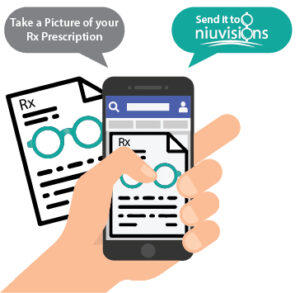How to measure your PD
The Pupillary Distance (PD) is the distance between the centers of your pupils in each eye.This measurement is required to place prescription glasses orders. With this measurement we can ensure that the optical centers of your lenses are aligned correctly with your pupils to give maximum comfort and effectiveness.
Method # 1 with a Ruler

Now let's get your PD value measured at home
INSTRUCTIONS
- Find a millimeter ruler, sit or stand in front of a mirror.
- Look straight ahead and put the ruler in front your nose.
- Measure the distance between the centers of your two pupils.
- Write down your PD value.
- Repeat a couple of times for accuracy.
- To send follow the instruction below.
Method # 2 with a Card



HOW TO TAKE YOUR PICTURE?
INSTRUCTIONS
- Take photo with the eyes aligned at the same height.
- Credit card’s color must create contrast with the color of your skin to define edges.
- Hold credit card under nose, black strip facing the camera and centered within frame.
- Face must be parallel to the camera.
- The distance to take the picture should be approximately 2 feet (arm’s length).
- Turn on your flash if possible.
- To send follow the instruction below.
Sending Your PD Measurement Using E-mail or Picture Message
You only need to choose one of the Methods above, send it via picture message or simply send it by our upload tool.
To send via E-mail:
- Send your picture to us via e-mail at info@niuvisions.com
- Make sure your e-mail follows the below guidelines:
- We accept only the following file formats: .jpg, .pdf
- Please include your order number in the subject line or body of your e-mail message so that we can easily associate your order with your PD Measurement verification.
To send via Picture Message:
- Take your picture in good lighting, using just one of the methods above.
- Use your phone to take a picture of your PD Measurement.
- Include your order number in the text or subject line.
- Text/Send the picture to (305) 498-5382.
- Your carrier’s standard message and data rates may apply.

To send via Upload tool
- In good lighting, use your phone to take a picture of you (read the instructions above).
- Include your order number in the text or subject line.
- Go to Upload your PD Measurement (upload files) button below.
|
Upload files
|
|
|
|
|
|
||||||
Don't forget to upload your Prescription at Checkout